Teardown of the Xiaomi Aqara Temperature, Humidity and Pressure sensor
Let's take a quick peak at what makes the Xiaomi Aqara Temperature sensor tick, and get an overview of some of the available test pads
Product information
The Aqara Temperature, Humidity and Pressure sensor is a small battery-powered Zigbee sensor that sends periodic information to a central Zigbee hub.
The official claim is that this device will run off of a single CR2032 battery for up to 2 years.

Opening the clam shell
The unit is held together with plastic clips in a clam-shell construction. The easiest way to get it apart that I've found is to use a box knife on one of the corners to get some leverage, and then use a thin metal prying tool to break it open.

The unit is comprised of 4 parts - the clam shells, a button and the PCB.

PCB close-ups
I saved images of each side of the PCB
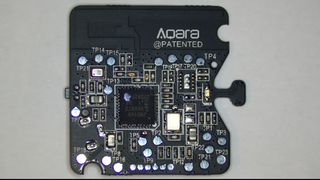
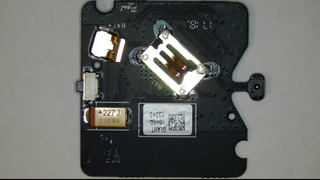
The main microcontroller is an NXP JN5169 which contains a 32-bit RISC processor, 512 kB embedded flash, 32 kB RAM and 4 kB EEPROM memory.
The temperature/humidity sensor is an Sensiron SHT30 which has a typical %RH resolution of ±2 at 10-90% RH and ±0.3°C in the range of 0-65°C
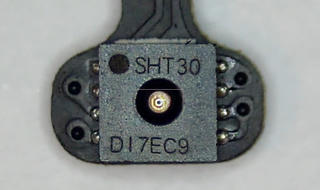
Since the SHT30 doesn't feature integrated pressure sensing, there's also this 6A2 sensor which I haven't been able to identify.

Tracing out some test pads
I went ahead and traced out some of the many test pads on the PCB, including the ones needed to put it into serial programming mode. I haven't attempted to see if it's possible to do so, so I don't know if it's locked or not.
I made an annotated image with the pads I identified after a quick 5 minute tracing:
